After finishing with Avid Pro Tools, Cubase stood out for me as the last of the “giants” in the DAW industry that I hadn’t tried yet, so I did my usual quick search for “free trials” on Google, and sure, enough, found a direct link to download the software, top of the page.
When I made it to the next screen, I was greeted with a confirmation that, yes, this was the place to get a free trial for the software.
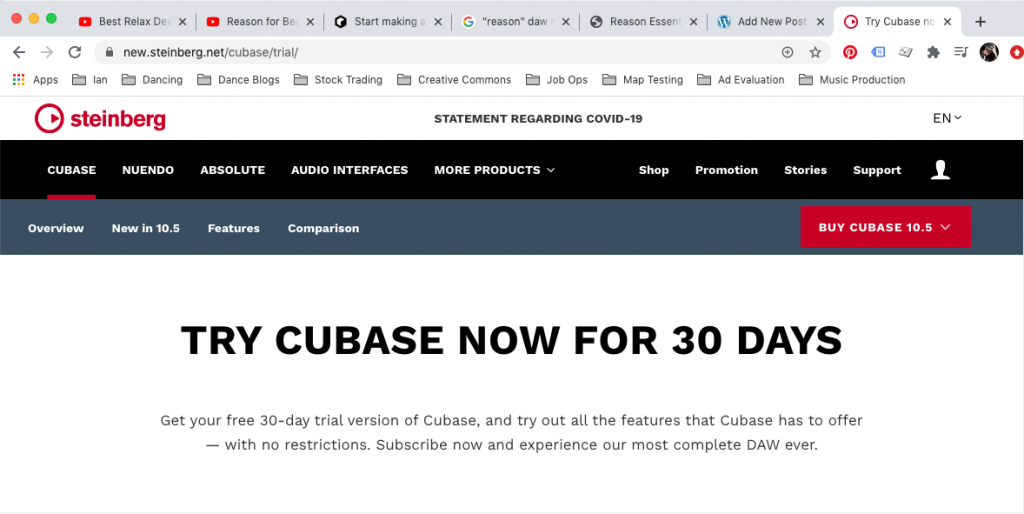
As I scrolled down, I saw two options: The “lite” version called Cubase Elements, and a Pro version that the page indicated was also available, but that I would need something called a “USB-eLicenser” to continue.
Now, I – like many out there I’m sure – am new to the world of eLicensers. I gathered they were an extra security measure I would have to go through, but as there wasn’t any indication I would have to buy something, I figured, hey, let’s do it.
You probably know where I’m going with this.
Before I continue, I just want to say that I did revisit the page later, and there was some fine print at the bottom indicating I could pick up an eLicenser at their online store. But as no other DAW had charged me for trying their free software, I hope I can be excused for assuming I would get some kind of promo code or something.
Well… That’s not how it went. After downloading and installing everything, AND entering in their 24 digit code to unlock the product for 30-days, I ran up hard against an alert saying that no USB-eLicenser had been detected and I wouldn’t be able to continue without one.
So I checked for one online, and found that my option was to purchase one from their store for $27.99. That’s it. No free software download option. No coupon code. Nada.
And if that wasn’t bad enough, once taxes and shipping were applied, the price swelled to $81.13CAD. I would be putting down almost a hundred dollars, just to try their DAW.
Feeling increasingly irritated, I checked around online, looking for workarounds – I mean, surely someone else has complained about this, right?
And people had. LOTS of them. Some complained that a price should have been clearly stated from the beginning, like a pop-up before you download, for example. Some accused Steinberg (the company that created Cubase) of not respecting or trusting their customers.
A few mentioned trying a “soft eLicenser” to access the DAW, only to find that it only worked with other Steinberg products.
And in the face of all this frustration, I found a single thread in which a Steinberg representative had responded. This is how they left it:
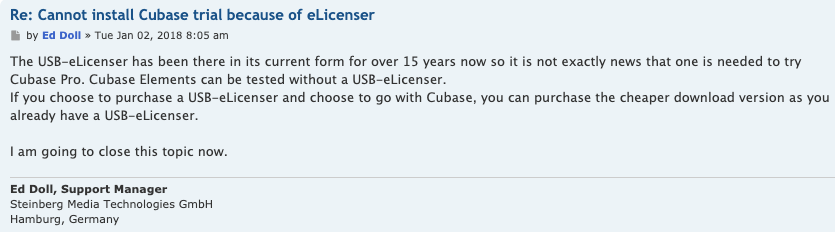
I get it that Steinberg has to protect their software. And I’m willing to blame my attention span on why I missed that a USB dongle was required – although it’s obviously a pervasive issue that could be easily corrected, given the number of people who’ve had the same confusion.
But I’ll admit – I don’t understand how they expect to remain competitive, when no other music company I’ve encountered charges anything to try their full versions, let alone at such a prohibitive price.
And I’m even less okay with how they handled the backlash. The message that sends me as a customer is I’m not likely to get quality service for other things, like technical issues relating to getting it to run on an old MacBook, for example.
And that is why I will not be trying out Cubase, despite my initial eagerness to do so.
A salesman once said: “People don’t buy because they want what you have – they buy because they believe what you believe.” And as far as Steinberg is concerned, I am not a believer.



